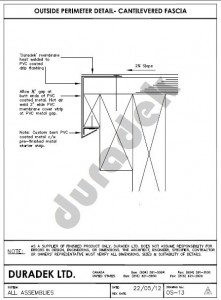USA: 1-800-338-3568 | CANADA: 1-866-591-5594
AEC Professionals Rely on CADdetails.com and Duradek
Duradek has new CAD Detail Drawings and they are all available on CADdetails.com. Since 1997, CADdetails.com has been dedicated to getting high-quality manufacturer-specific product information into the working plans and specification documents of designers. CADdetails.com is relied on by thousands of AEC professionals for tools, information, resources, and services. It is a leading online source for manufacturer-specific building product information.
CADdetails.com organizes and enhances building product information to simplify the design and procurement process and is one of the building industry’s most popular online destinations. It helps design and construction professionals find, evaluate, and most importantly, accurately specify manufacturer-specific building products through its easy-to-search interface.
Duradek on CADdetails.com
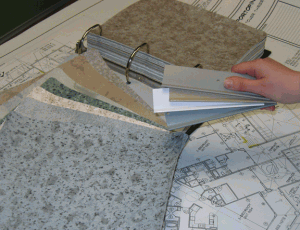 The Duradek family of products are all represented on CADdetails.com and users can easily access detailed information on Duradek Ultra Vinyl, Durarail, and Tiledek. Regardless of the type of project and details needed, you can benefit from free downloads through easy access to manufacturers’ proprietary information such as:
The Duradek family of products are all represented on CADdetails.com and users can easily access detailed information on Duradek Ultra Vinyl, Durarail, and Tiledek. Regardless of the type of project and details needed, you can benefit from free downloads through easy access to manufacturers’ proprietary information such as:
- Digital brochures
- Catalogs
- Green Info
- CSI-format Specifications
- Insertable 2D-CAD Details and 3D BIM Models in a variety of formats.
To further simplify the process, users can locate company and product information by CSI Master Format categories as well as by a range of intuitive keywords. Simply type in ‘Duradek’ and all of Duradek’s available CAD Drawings, BIM Models, Brochures and Videos are right at your fingertips.
The Big Picture is in the Drawings
The cornerstone of CADdetails.com success comes from their commitment to create high-quality CAD content including 2D application details, and more recently, 3D models. These drawings are available in various formats, including:
★ These drawings come in a variety of formats such as AutoCAD DWG, DWF, PDF and more.
With all of the possible viewing options, CADdetails.com also provides a selection of 8 downloadable software tools that will enable you to view and download the information you need.
Duradek recently released updated CAD detail drawings, and all of this updated information is available on Duradek website’s BIM and CAD Drawings page and on CADdetails.com. You can also download the entire collection of Duradek CAD Drawings here.
Other CADdetail.com Advantages
Through the CADdetails website, users can access the AEC eNewsletter that holds the latest industry trends, software reviews, trade show reports, digital technical news, hot products and new content for download.
Another great feature of CADdetails.com is the ‘My Projects’ application that allows users to save and manage product information into project folders. This allows users to save information on the fly and access their selection for future reference. And to enhance this feature even further, users can share their project folders with colleagues through “permission-based” technology enabling faster communication and enhanced collaboration in a real-time environment.